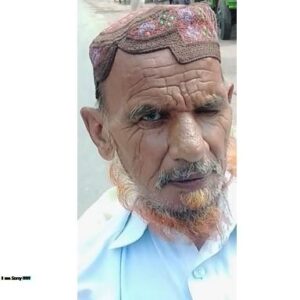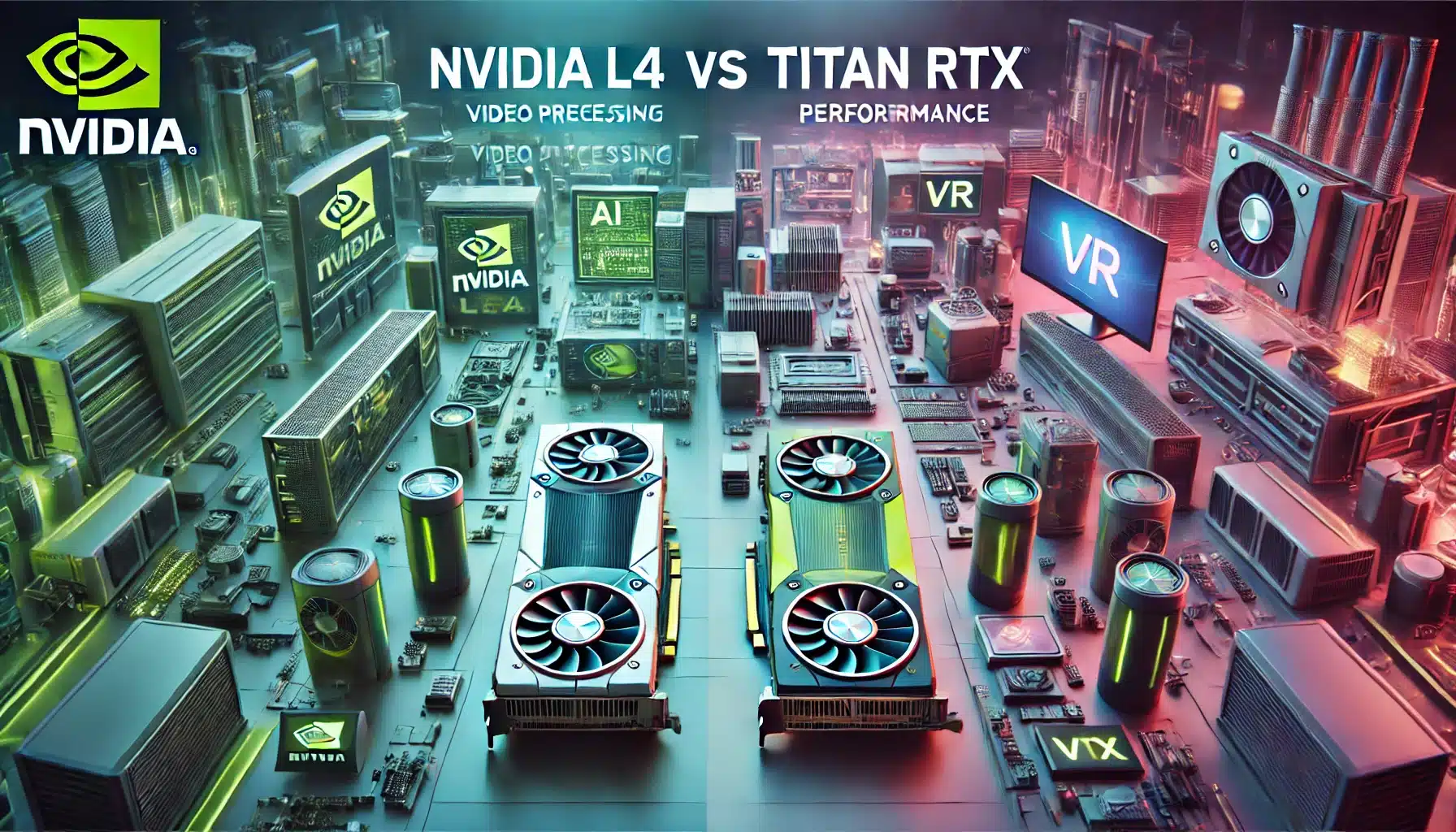NVIDIA L4 vs. Titan RTX: A Comprehensive Comparison
NVIDIA L4 vs Titan RTX Modern computing relies on graphics cards (GPU), from powering your gaming to modern AI research and analysis. Two of the NVIDIA that belong to the GPU are both the NVIDIA L4 and Titan RTX, However, these two serve other purposes and have their unique strength.
In this article, we’ll take a deep dive into both GPUs their specifications, their performance and best use cases. At the end of this article you should have a clue of which GPU might best suit your requirements.
NVIDIA L4 and Titan RTX overview
So, before comparing specifics, let’s glance over each one of these to see what they’re supposed to be used for.
NVIDIA L4: NVIDIA L4 is an AI friendly GPU from NVIDIA’s data center lineup built for AI workloads and video processing as well as data analysis. Specifically geared towards enterprise environments and applications where you require constant strong performance, like machine learning, AI inferencing, and video streaming.
Titan RTX: NVIDIA’s high end, prosumer (professional consumer) GPU is the Titan RTX. It’s known for extremely good performance when used in gaming and deep learning tasks, but is pro-level content creation, VR and real time 3D rendering focused. Particularly, it’s often regarded as a hybrid card which connects the gap between gaming GPUs for consumers and business GPUs.
Specifications: NVIDIA L4 vs Titan RTX
That’s why we decided to take a look at the technical specs of each GPU to see what you can really expect from them.
Let’s take a look at the technical specs of each GPU to get a better sense of their capabilities.
| Feature | NVIDIA L4 | Titan RTX |
|---|---|---|
| Architecture | Ada Lovelace | Turing |
| CUDA Cores | 7,424 | 4,608 |
| VRAM | 24 GB GDDR6 | 24 GB GDDR6 |
| Memory Bandwidth | Up to 300 GB/s | 672 GB/s |
| Tensor Cores | 192 | 576 |
| Ray Tracing Cores | 58 | 72 |
| Power Consumption | 72W | 280W |
| Form Factor | Single-slot | Dual-slot |
Key Differences Explained

A basic comparison of these GPUs is provided by the specifications table but we’ll dissect some of the key differences these GPUs have when put to use in the real world.
Architecture
The NVIDIA L4 is built with Ada Lovelace architecture which is newer than the Turing architecture used within the Titan RTX. Having this newer architecture, L4 benefits from energy efficiency and AI focused tasks while serving. NVIDIA optimized code, including their own, is also optimized for Ada Lovelace including NVIDIA’s latest AI framework and software.
Still powerful, the Titan RTX only runs on a single generation’s architecture of Turing. It’s not overly optimized for today’s AI workloads, but its emphasis on reliable performance let’s it do high resolution gaming and 3D rendering very well.
AI and Machine Learning performance
NVIDIA L4 is designed to deliver a platform optimized to run pre trained AI models, thereby enabling AI inferencing. Machine learning tasks are perfect candidates for using BERT, and BERT has proven effective in handling large-scale video analytics. With a high tensor core count and advanced support for NVIDIA’s AI software stack (including TensorRT and CUDA-X AI), the L4 is an ideal choice for businesses putting the focus on AI deployment.
While powerful, the Titan RTX is better as deep learning model training rather than high frequency inferencing. While it’s greater than the L4’s in tensor core count and supports AI Read More workloads, it’s not nearly as power efficient (or specialized) for continuous AI operations.
Video Processing and Streaming;
NVIDIA L4 comes with features specially put together for video processing and streaming. The ability to run multiple video streams simultaneously make this a perfect choice for content delivery networks as well as video conferencing software. This adds up to making its efficiency cost effective for businesses running on video intensive applications.
However while the Titan RTX is capable of video processing often it isn’t made with the accent on video streaming or encoding. It’s fast enough to handle 4K video editing and rendering, and seamlessly, but doesn’t have the efficiency and streaming focused tweaks of the L4.
Gaming and 3D Rendering
For gaming and 3D rendering, it’s the Titan RTX which leads the charge. It has a better high memory bandwidth and more advanced ray tracing capabilities compared to it; hence making it suited for rendering high quality graphics as well as real time 3D applications. The L4 can manage some rendering workload but it isn’t optimized for interactive 3D environments, e.g. gaming.
Titan RTX receives a lot of love from game developers, VR designers, and the farmers of content because it simply provides you with enough memory capacity and raw power to handle such resource intensive creative work and gaming.
Power Efficiency
Power efficiency is top of mind for the NVIDIA L4, consuming only 72 watts. This is a big benefit to data centers where several GPUs may run full time, since it greatly cuts down operating costs.
In contrast, the Titan RTX has a 280 watt power consumption. For desktop or single GPU setups this is fine, but for large scale data centers that are energy conscious, this might not be ideal.
Use Cases: Which GPU Should You Choose?
So, let’s see what each of these GPUs can best be used for.
Choose NVIDIA L4 if you need:
AI inferencing and machine learning GPU
Video processing and streaming with high performance.
A data center environment energy efficient GPU
It fits in a single slot form factor.
Choose Titan RTX if you need:
Versatile high power GPU for 3D rendering and VR applications
The ability to work with a professional video editing, VFX or content making team.
A high resolution gaming capable GPU.
It’s a dual slot GPU that doesn’t need to be constantly running like in a data center.
Pricing
Pricing can vary based on availability, but here’s a general range:
In contrast, the NVIDIA L4 Tegra processor is priced higher, due to the fact that its targeted at businesses and enterprise data centers. It represents its efficiency, single slot design and AI focused performance.
Data center GPUs are more expensive than the Titan RTX, though, making it an attractive choice for prosumers or people looking to buy a very powerful desktop GPU.
Conclusion
All in all, the NVIDIA L4 and Titan RTX are powerful GPUs, but in different ways. NVIDIA L4 can perform AI and video streaming far better than its competition due to its power efficiency and is designed for data centers and enterprise usage. On the flipside, the 8GB Titan RTX is recommended to creative professionals, gaming enthusiasts and VR developers, as the vapor chamber and high-speed GPU will offer a well rounded segment of high performance for your desktop use.
FAQS
What is the NVIDIA L4 GPU?
NVIDIA L4 GPU is part of NVIDIA’s data center and AI focused GPU lineup. Using the Ada Lovelace architecture and optimized for workloads like AI inferencing, video processing and machine learning, it’s built. Since high performance at low power is important in large scale data centers where the money depends on energy costs as well as performance consistency, it is very suitable for the L4 to be an efficient deliverer of high performance. In fact, it proves to be particularly suitable for the applications in AI, video streaming and data analytics.
What is Titan RTX good for?
As high as it is, the Titan RTX is a pro GPU for professional content creation, 3D rendering, gaming and VR. That’s usually what prosumers use to get the power of a professional GPU, but to work on a desktop setup. You can also do video editing and VFX with the Titan RTX, as well as various other tasks always well because of the size of your memory and the big architecture. It is also useful for downloading AI model training and deep learning as well due to its substantial memory and high tensor core count.
Is Titan RTX worth it over 3090?
The Titan RTX and RTX 3090 are similar in performance, but they have different strengths:
Raw gaming and real time render power wise on the RTX 3090 (built on the newer Ampere architecture) out class the Titan RTX.
While showing more FP64 (double precision) compute performance, the Titan RTX also brings more memory and faster performance in most other categories for USD/pc.
For pure gaming and content creation you will generally want the RTX 3090. In this case, however, if your job or tasks is more specific than generalist, the Titan RTX might still be the better choice.
How good is Titan RTX for deep learning?
The Titan RTX can definitely run deep learning. With plenty of tensor cores for accelerating matrix computations needed for training AI models, it proved a very useful device for that purpose. Having 24GB of GDDR6 memory, it can handle big neural networks and complex models which would require a lot of memory they don’t, yet. Based on AI research and development, it’s a good choice.